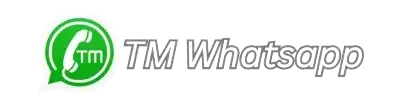How to Schedule Message in Tm WhatsApp
Follow these steps to set a message as a Scheduled Message
- Open Tm WhatsApp
- Click on three arrows option on right side
- Now click on “Message Schedular”
- Click on plus button
- Select the contact you want to send message
- Select Date and time
- Enter the Text you want to set as a Scheduled message
- Click on tick mark
Now your message is set as a scheduled message and it will be automatically sent to the contact you have selected